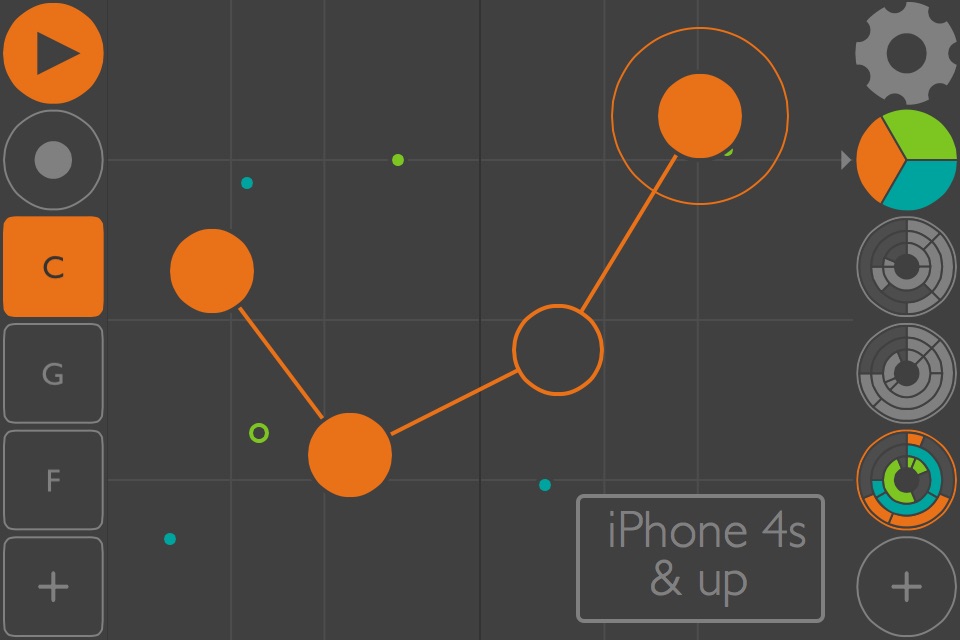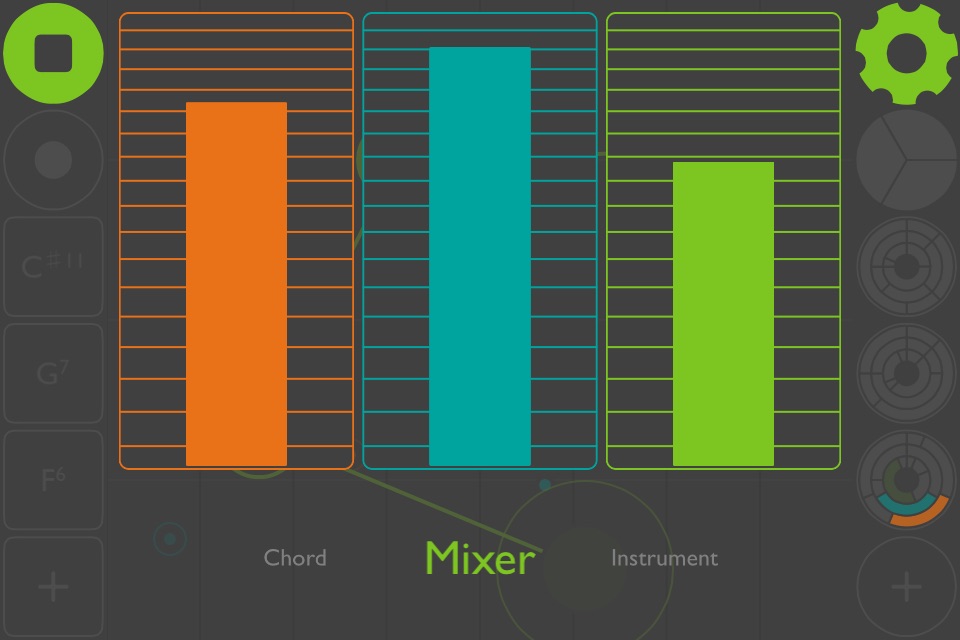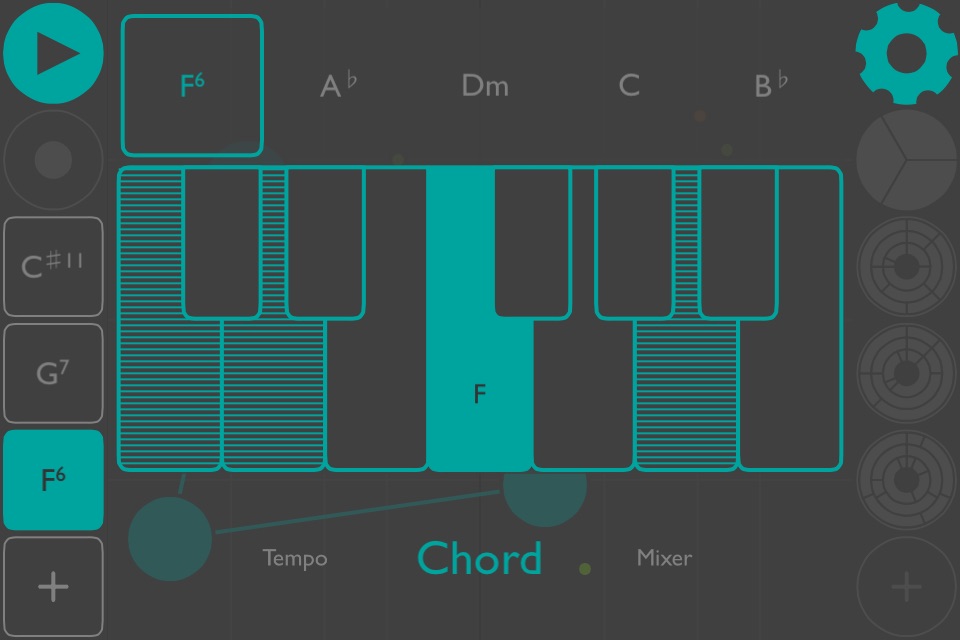dot Melody app for iPhone and iPad
dot Melody is a multidimensional graphic arpeggiator, sequencer, and drum machine from the creator of the critically acclaimed music apps Patterning & Chordion.
Move dots around to create intertwining melodies, bass lines, and drum beats. Switch chords and patterns on the fly. Process your instruments through delay and reverb effects.
Featured on the App Store “Best New Apps” list.
Best with headphones or over AirPlay.
• iOS 8 and Above •
•• Sequencer ••
Tap or drag anywhere to create new dots.
Move dots horizontally to change pitch within the current chord.
Move dots vertically to change duration/rhythm.
Tap a dot to make it a rest.
Double tap to delete it.
•• Chords ••
Switch chords/scales on the fly to change the notes in your pattern.
Unlimited number of chords
Choose from suggested chords or create your own.
•• Patterns ••
Unlimited number of patterns, each with 3 instrument layers.
Copy, reverse, clear, randomize, and generate functions.
Easily re-order patterns.
•• Instruments ••
3 instrument at a time : lead, bass, and drums.
23 mod-wheel enabled sounds to choose from.
Independent volume controls with the mixer.
Independent delay effect sends.
•• Effects ••
Tempo-synced delay with feedback and low pass filter.
Reverb with mix and decay controls.
•• Tempo & Time Signature ••
Tap Tempo function
Choose from a range of time signatures for pattern syncing.
Use x/x time signature to enter “free mode” and let your instruments create phase patterns.
•• MIDI Out ••
Each instrument layer can use independent MIDI ports and channels.
Mod Wheel support included.
Advanced MIDI timing implementation using MIDI timestamps.
•• File Management ••
Create new files from templates in any key
Easily duplicate or re-name files
•• Audiobus ••
Use dot Melody as an Audiobus source! See http://audiob.us for more information.
•• Sync ••
Ableton Link, MIDI Clock Sync, and Inter-App Audio Sync.
Pros and cons of dot Melody app for iPhone and iPad
dot Melody app good for
Very cool. Great and easy to use,
But. And its a big "but". A fat, fat, FAT BLACK "BUT"
Your app is still just a toy if there are no triplets. If a musician came to me and said he doesnt use triplets, I would clockwork orange him into triplets.
Bottom squiggly line,
Triplets.
I love the design of the app but along with that is an almost endless supply of fun. Its also quite easy to grasp and for most part pretty stable. Add Audiobus to the equation, what you end up with is ingenious way of creating music.
Super fun and cool! Very inspiring! Easy to get some interesting things going.
Some bad moments
Feature rich. Very programmable and musical. Midi out, and Audiobus really expands dot Melody. Nice work Dev. Would like Audioshare as export.
dot Melody is an interesting app that allows you to create musical patterns quickly and with a unique interface. The visuals of the app are interesting, but it can be confusing if you have a specific progression in mind to try and create that with the grid. Placing dots left or right on the grid changes the length of each note, while going up and down changes the pitch within a selected scale. Except that notes lower on the grid are higher in pitch, and you cant really predict what a pattern will sound like from the visual representation. You can create custom scales, and there are quite a few instruments, so theres some unique possibilities.
Some people have compared this app to Propellerheads "Figure", but it seems a little more random than that. Basically, you just place a series of dots on the grid and move things around hoping to come up with something new. I do think this is an interesting creative tool, and it has tons of features including a note sequencer. Its just a bit of a steep learning curve, which I have yet to master. I also note that Virtual MIDI output is an intriguing option for this type of app, but it is an in-app purchase for $1.99. Not a huge cost, but beware of that separate purchase if you intend on using the app with other synths.
Easy to use. Fun to use. Works immediately without any instruction . The instructions help clarify some of the features on the program . Nice sound quality on head phones. Sounds great on the speaker system which I used through AirPlay. I understand there is a midi connection but I have not yet tried it. Simple to use and not difficult to make melodic chords and rhythm
Great music app. Fun to mess around with. I agree that time/progression can be a little confusing. I purchased the midi add on and Im confused on how to design a tone
It has a lot of potential but the learning curve kills it. Also the instruments arent that great either.
Has a great and different way of generating sequences. Making changes to the sequences is easy. And a great way of stringing chord changes and melodic sequences together. A modest IAP for midi functionality. All around FUN!